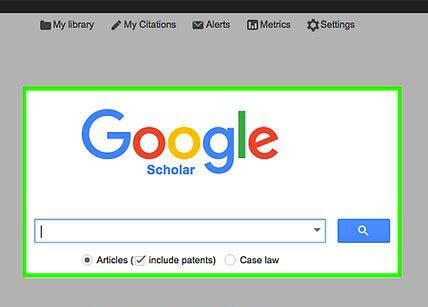
What is Google Scholar?
Google Scholar is a search engine dedicated to scholarly literature and academic research. It gives access to peer-reviewed journals, books, conference proceedings, and other publications issued by reputable academic and research institutes. This platform also provides users with access to profiles of individual researchers that include information about their publications and citations. Overall, Google Scholar is a valuable resource for researchers looking to stay up-to-date on the latest academic research and connect with other scholars in their field. Creating and improving your Google Scholar profile is an important step in boosting your visibility as a researcher and increasing the impact of your work. Creating a Google Scholar profile is a critical step for any researcher looking to increase their visibility and showcase their work. In this blog post, we’ll go over the step-by-step process for creating and improving your Google Scholar profile.
How to create a Google Scholar Profile?
Step 1: Go to Google Scholar
First, go to Google Scholar by typing “Google Scholar” into your preferred search engine. This will bring up the Google Scholar homepage.
Step 2: Create an account
If you already have a Google account, you can use that to sign in to Google Scholar. If not, you’ll need to create a new account by clicking the “Sign In” button in the top right corner of the screen, then clicking “Create account” on the sign-in page.
Step 3: Click “My profile”
Once you’re signed in to Google Scholar, click “My profile” in the top left corner of the screen. This will bring up your profile page, which will be empty if you haven’t added any publications yet.
Step 4: Add your publications
To add publications to your profile, click the plus sign (+) in the top right corner of the screen, then select “Add article manually” or “Add article group manually” if you want to add multiple articles at once. You can also search for your publications on Google Scholar and add them to your profile by clicking the “Add” button next to each one.
Step 5: Add your personal information
In addition to adding your publications, you can also add your personal information to your profile by clicking the edit button (pencil icon) on your profile page. Here you can add your name, affiliation, picture, and other information that will help other researchers find and connect with you.
Step 6: Make your profile public
Finally, make sure to click the “Make my profile public” button on your profile page to ensure that other researchers can find your profile and see your publications.
How to improve your Google Scholar profile?
Improving your Google Scholar Profile is a beneficial way to become more visible and display your work. Here are some tips to help you do so.
Keep your profile up-to-date
Regularly review and update your profile to ensure that all of your publications are included and that your personal information is accurate. This will help boost your visibility and ensure that other researchers can easily find and connect with you.
Add keywords and tags to your profile
Including relevant keywords and tags on your profile can help boost your visibility in Google Scholar search results. Make sure to include terms that are relevant to your research interests and the topics you cover.
Connect your profile to your other online profiles
Make sure to include links to your Google Scholar profile on your website, social media profiles, and other online platforms. This will help increase the visibility of your profile and make it easier for other researchers to find and connect with you.
Encourage citations to your work
Citations are an important metric for measuring the impact of your research. Consider sharing your work on social media, attending conferences and networking events, and collaborating with other researchers to help increase the visibility of your work and encourage more citations.
Engage with the research community
Participating in the research community by attending conferences, contributing to online forums, and networking with other researchers can help increase your visibility and enhance your reputation as a respected and knowledgeable scholar.
In conclusion, creating and improving your Google Scholar profile is an important step in boosting your visibility as a researcher and increasing the impact of your work. By following these guidelines and tips, you can create and enhance your profile and connect with other researchers in your field.
If you are a member of the scientific research community and need assistance with improving your Google Scholar profile or have any questions related to academic research, don’t hesitate to send an email to info@rasayely.com. Our team of experts is dedicated to providing free assistance and helping researchers maximize their impact. We look forward to hearing from you!
play youtube,
vvlx,
xporn,
xporn,
xnxx,
xxx,
down tiktok,
Connor Turnbull,
Stephanie Ruhle,
Luke Macfarlaneare Banks Closed Good Friday,
Super Mario Bros Number,
How Do I Free Up Space On My Iphone,
Box Score For World Series,
Aurura,
Usa Economy,
Netflix Premium,
Lookout Tower Paw Patrol,
How Many Belts Does Devin Haney Have,
Average Pornstar Salary,
Cso Criminal Search Bc,

Informative!
Thanks